Kimi2接入CluadeCode
环境:
node v20.11.0 (cluadecode 官网说明需要 node18+)
安装CluadeCode
bash
npm install -g @anthropic-ai/claude-code安装完可以验证一下:
bash
claude -h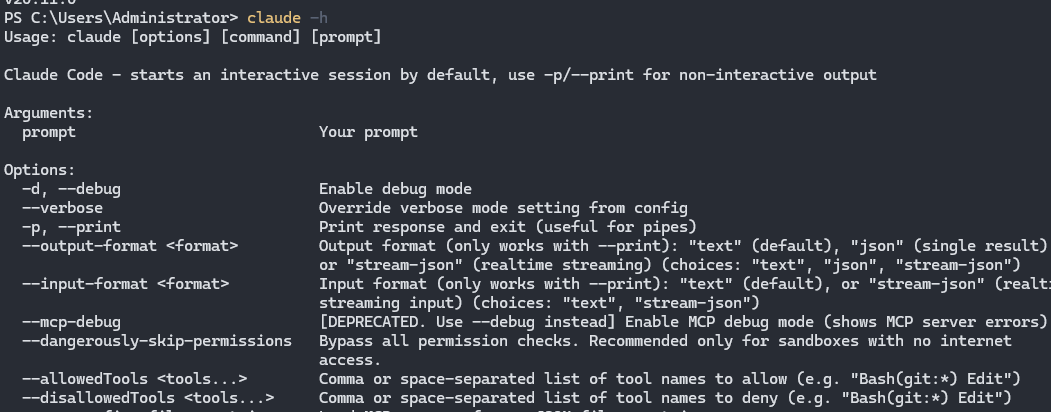
申请KimiApi
链接:https://platform.moonshot.cn/console/api-keys

申请完保存密钥
配置ClaudeCode
Windows
setx ANTHROPIC_BASE_URL "https://api.moonshot.cn/anthropic"
setx ANTHROPIC_AUTH_TOKEN "API 密钥"MacOS / Linux
根据所用终端类型,编辑对应配置文件:
- Bash 用户:
~/.bashrc - Zsh 用户:
~/.zshrc
bash
bash export ANTHROPIC_AUTH_TOKEN= API密钥
export ANTHROPIC_BASE_URL=https://api.moonshot.cn/anthropic保存后记得重启终端
验证
随便找个项目目录进去
输入:
claude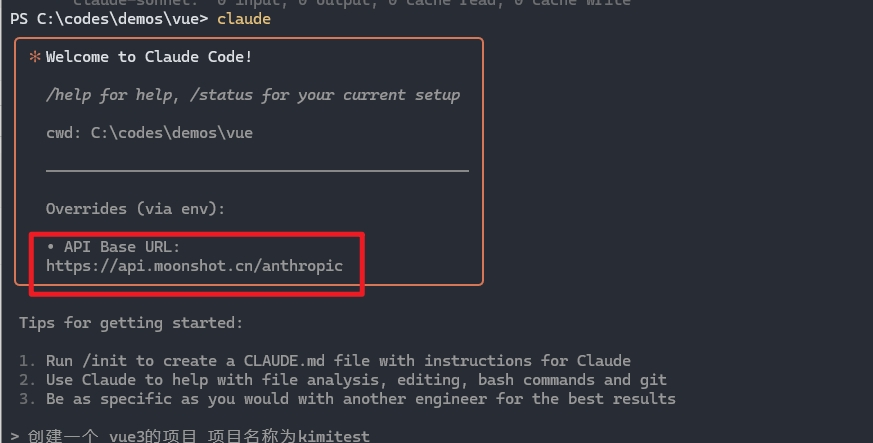
Api地址已经变成Kimi了